Contributing Writer
- FMA
- The Fabricator
- FABTECH
- Canadian Metalworking
Categories
- Additive Manufacturing
- Aluminum Welding
- Arc Welding
- Assembly and Joining
- Automation and Robotics
- Bending and Forming
- Consumables
- Cutting and Weld Prep
- Electric Vehicles
- En Español
- Finishing
- Hydroforming
- Laser Cutting
- Laser Welding
- Machining
- Manufacturing Software
- Materials Handling
- Metals/Materials
- Oxyfuel Cutting
- Plasma Cutting
- Power Tools
- Punching and Other Holemaking
- Roll Forming
- Safety
- Sawing
- Shearing
- Shop Management
- Testing and Measuring
- Tube and Pipe Fabrication
- Tube and Pipe Production
- Waterjet Cutting
Industry Directory
Webcasts
Podcasts
FAB 40
Advertise
Subscribe
Account Login
Search
Gaining control over the shop floor:
How software affects record-keeping and quality
- By Phil Davis
- February 19, 2001
- Article
- Shop Management
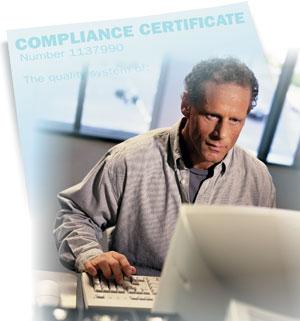 |
What happens after you finally get that big order, the one that can keep the shop busy for the next few months, and with a strong profit margin? What do you do after the high fives and champagne? Most likely, you review the capacity of your shop to handle the job, with a schedule to be determined by the customer and your shop manager or expediter.
Are there enough machines of the right type and capacity to meet the demand and, equally important, are they working at maximum performance and quality? Every shop has, at one time or another, bid on a job that it was certain it could do until the actual order came in, at which point panic set in, and the expediter became the No. 1 person in the company. Nothing against expediters, but if that sounds like your normal mode, you should consider getting some help.
What Is Shop Floor Control?
One form of that help is found in a computer program logically called shop floor control (SFC). Often a component in an enterprise resource planning (ERP) system, SFC can be adopted as a stand-alone product. Either way, its functions are the same and the results can be tremendous.
Once you have control over the shop, the staff can focus on meeting the customer's requirements, plans, and specifications; ordering and scheduling material shipments; and making sure that those deliveries are on time, to specification, and to the margins that you need.
SFC is a concept augmented by a software system that can provide the real-time status of orders and material anywhere in the shop and also plan and execute the routings necessary to produce the product with the fewest bottlenecks or constraints.
SFC gives users control over not just the manufacturing operations but the total flow of material into and out of the shop. It also gives floor workers the tools needed to understand the order, its specifications, and the setups and procedures it requires at every work center.
Today's computerized workplace is moving toward a paperless environment—no travelers stuck to the bins, no loose sheets of yellow legal paper floating around. Of course, that level has not been reached yet, and in industries with regulatory agencies looking over shoulders, a completely paperless work process is not feasible.
However, if you have to monitor and track material or parts by lots, paper-light SFC still can be an improvement until you have to print out the reports for the customer or the government.
Follow the Bouncing Order
Once the order is accepted, the computer-aided design (CAD) drawings are generated or brought in-house from the customer, and the computer-aided manufacturing (CAM) details are created. At this point, the job should be ready for production. What happens next, however, can make or break the profits that you can expect from the order.
First, you must make sure that the equipment can make the order without additional repair, downtime, or replacement. Preventive maintenance generally is a standard feature of all shops.
SFC software can track personnel, tasks, costs, and equipment. This ensures that assigned tasks are completed; provided instructions are followed; documentation is generated; tools, parts, and equipment are certified for the job and are current; and all elements converge at the right place at the right time.
No matter the care taken in a preventive program, some unplanned maintenance will be necessary. The software can accommodate these repairs and update the logbooks for the equipment to keep the status report as current as possible. Knowing the availability of each piece of equipment is critical for both short-deadline jobs and long-lead major projects.
This information is stored in the SFC database and made available to users who need to preschedule service times against the demand on the shop. To make the service schedule easier to follow, modern programs provide illustrated work instructions for each piece of equipment, delivered on the PC in the maintenance department or at the machine itself.
This computer application ensures that equipment reports include updated vendor information and accommodate the repair and upgrade history of the equipment. Just as production drawings have notations on revision levels and engineering change orders, the computer system shows the current status of each piece of equipment in the shop.
Working With Instructions
With the equipment maintenance taken care of, the stage is set for capacity and routing determination. The process planning section documents the skills and capacities of people as well as machines. To schedule the urgent job, you need to be able to move people around to balance availability versus requirements. With SFC software, you can use multimedia work instructions and allocate resources to effect the best routings for the job.
The work sequencing and material flow are diagramed or indicated on the computer screen, and you can enter changes to see "what-ifs" for different routings. Data collection points, where bar codes are read to enter work receipt and completion, allow you to update the database at each step along the way. Incoming material or stores assigned to the job are noted and costed, material inventory incremented, and the order for required raw stock issued where appropriate.
At the machine level, each work center is given information for the job such as due dates, bills of material, material usage, special metallurgy requirements, process specifications, tooling and tooling changes, paths in the CAM program, nesting instructions, and other data. The at-machine PC will display the three-dimensional CAD drawings, expert knowledge from previous similar jobs, planned machine time, and labor-hours per function. Any special requirements or other departments and personnel who need to be contacted at any stage of production are noted.
Quality in All Things
As the job progresses, the quality inspection phase is tracked by the system as well. When you get certified for quality standards such as ISO 9000 or QS-9000, as more companies are being required to be, having these procedures documented will make passing the audit much easier.
A good SFC program gives you a head start on meeting the requirements of ISO 9000 because it supports online procedures and documentation. It also tends to organize the processes into a logical sequence that makes the eventual audit process easier and quicker.
Because discrepancies may crop up that require a variety of corrective operations, SFC determines the best routing for the item needing rework. Once it gets to the appropriate workstation, the latest instructions, often with illustrations, are available there to expedite the rework. Note that rework procedures sometimes differ from the build instructions and require special documents.
Throughout the process, data collection stations make the most current and valid information available to management and workers. Should the customer ask for a status report, the order can be found anywhere in the shop, and changes in due dates or delivery schedules can be identified.
As the job clears the shop and heads for the shipping dock or warehouse, SFC will note the full cost in resources, labor, and materials for accounting. By having this information, the next job bid will reflect the reality of the shop and not the hoped-for level of production. You can generate a notice to let the customer know a shipment is coming or that the material is available in the warehouse.
This is not a computer doing the expediter's job. The human driving force in the shop always will be needed. The difference is that today's shop floor control can allow anyone to know the status and take responsibility for the job, major or minor, at any time.
Size, Style, and Substance
SFC can improve the productivity of any shop, regardless of its manufacturing style or capacity. Whether assembling, cutting metal, or fabricating, common functions are needed, and the program can adapt to the operation.
The important thing to remember is that SFC delivers critical information—the work instructions—where and when it is needed. Such information might include how to find and download the numerical control (NC) data needed for a laser cutting system or punch press, the computer numerical control (CNC) program for a turning center, or labor instructions for a final inspection and quality check.
Shop size is of no consequence. Like large shops, small operations have problems when due dates are missed, and increasing the flow through the shop often is critical. SFCs should include process and capacity planning capabilities to allow the multimachine facility to move work in the best, most economical fashion in keeping with the sequences necessary for the job.
In a small shop, manual methods often coexist with the SFC for standard jobs and are augmented by SFC for the special or more demanding orders. All it takes is a PC and the proper software to bring the benefits of SFC to any facility.
Selecting Software
When evaluating the need for SFC, keep in mind that the driving force is data, and the rule should not be "The more the better." A better rule is "The right information at the right time in the right place." Putting that information in a computer at a work center brings it close to the action and makes it more valuable than paper in notebooks on shelves. It becomes available, when needed, by those who need it.
Choosing the right software to deliver that information is important. There are many good packages on the market, both freestanding and integrated with ERP or other business systems. Your level of computer expertise and support can define the size and complexity of the package you should buy, but more important than size is that the software have the capability to do what is needed in your shop. To select the proper tool, first define your problems and requirements and then find the software that can meet those requirements.
The cost of many SFC packages depends on the number of terminals or users (seats) active concurrently. In the real world, there is a system to fit every shop size, operational mode, and budget. Remember that the program must be able to provide flexible growth equal to the growth of your operation.
Once you have the shop under control, with expert knowledge available for special jobs, you can go after those big jobs knowing that you have the capacity, capability, and skills needed to satisfy the customer and ensure repeat business.
Phil Davis is President and COO of iBASEt (Information Based Technology), 20162 Windrow Drive, Lake Forest, California 92630, phone 949-598-5200, e-mail pdavis@iBASEt.com. The company is a provider of paperless manufacturing execution systems.
About the Author
subscribe now

The Fabricator is North America's leading magazine for the metal forming and fabricating industry. The magazine delivers the news, technical articles, and case histories that enable fabricators to do their jobs more efficiently. The Fabricator has served the industry since 1970.
start your free subscription- Stay connected from anywhere

Easily access valuable industry resources now with full access to the digital edition of The Fabricator.

Easily access valuable industry resources now with full access to the digital edition of The Welder.

Easily access valuable industry resources now with full access to the digital edition of The Tube and Pipe Journal.
- Podcasting
- Podcast:
- The Fabricator Podcast
- Published:
- 04/16/2024
- Running Time:
- 63:29
In this episode of The Fabricator Podcast, Caleb Chamberlain, co-founder and CEO of OSH Cut, discusses his company’s...
- Trending Articles
How to set a press brake backgauge manually

Capturing, recording equipment inspection data for FMEA

Tips for creating sheet metal tubes with perforations

Are two heads better than one in fiber laser cutting?

Hypertherm Associates implements Rapyuta Robotics AMRs in warehouse

- Industry Events
16th Annual Safety Conference
- April 30 - May 1, 2024
- Elgin,
Pipe and Tube Conference
- May 21 - 22, 2024
- Omaha, NE
World-Class Roll Forming Workshop
- June 5 - 6, 2024
- Louisville, KY
Advanced Laser Application Workshop
- June 25 - 27, 2024
- Novi, MI


























